
Gioyous Textogui App
Textogui is a lightweight, retro-compatible command-line utility for Windows that lets you instantly create GUI windows. Whether you want to show a message, a warning, or ask the user for input, you can do it with one command. It’s a perfect tool for retro hobbyists, script writers, IT professionals, or anyone who needs quick, interactive user prompts.
Compatible with Windows 95 and newer, this tool requires no installation or dependencies. It works entirely in the Command Prompt and is extremely efficient — under 100KB in size!
How to Use
Launch a command prompt and enter the following:
textogui <title> <content> <type> [textbox?] [variable_to_store_textbox_output]
Types include: info, error, warning. Set textbox to true to request input from the user.
Examples
textogui "This is a..." "Very Cool Window!" info false
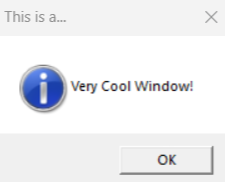
textogui "This is a..." "Very Cool Window!" error false
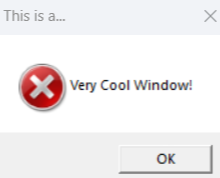
textogui "WARNING!" "In the next window, type your house address or else idk" warning true fake
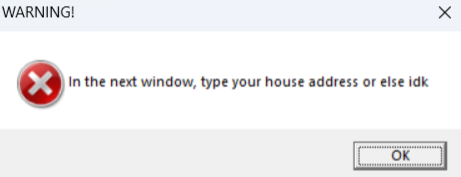
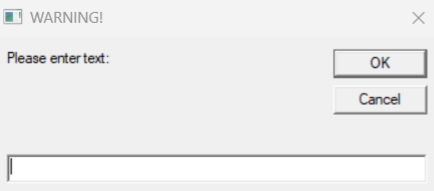
Download
You can use this app freely — no installation or registration needed. Grab it in your preferred format below:
Made by Gioyous. Feel free to share or modify. Perfect for automation, pranks, user prompts, windows 9x compatible software, and retro fun!!